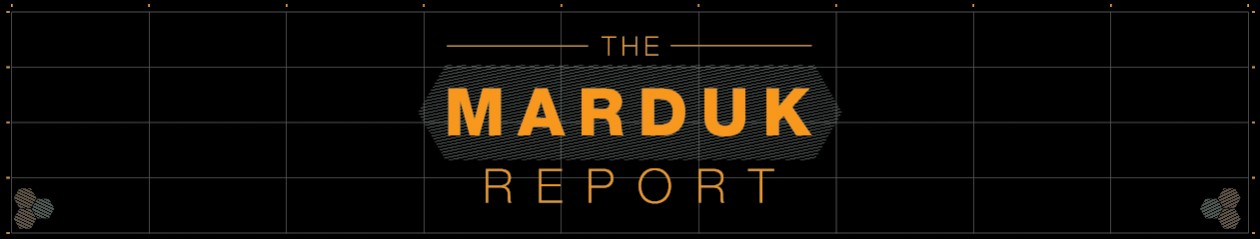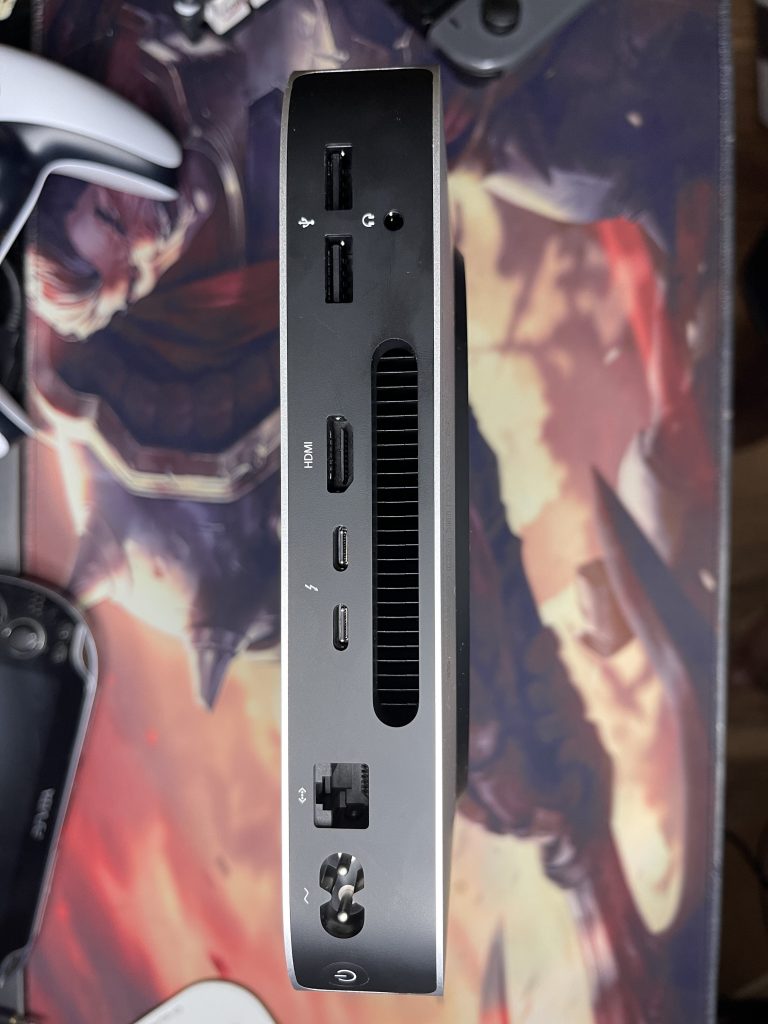When Apple first announced its Apple Silicon a month ago, there were many questions and lots of apprehension. Like many of you, I was skeptical. To summarize the event, Apple highlighted a few key workflows running on the M1 chip. Then Apple showed us a bunch of unlabeled graphs touting superior performance over its intel counterparts. None of the presentation helped dispel my skepticism. Currently we are limited to either 8 or 16 GBs of memory that can only be upgraded at the time of purchase. There is no user upgradable memory, one of the downsides of having a SoC (System On a Chip). With that said, after a month of usage I can confidently say Apple is building toward the future and it’s looking bright!
At $699 for the base model, I could not resist pulling the trigger on the Mac mini and essentially beta testing Apple’s M1 chip. What that amount of cash gets you is an 8-core CPU, 8-core GPU, and an eyebrow-raising 16-core Neural Engine which is basically a ramped up version of the Neural Engine we’ve seen in iPhone’s and iPad’s since the mobile A11 processor.
I initially thought the 8GB’s wouldn’t be enough to handle my workflows and was actually planning on testing this for a week and then exchanging for a 16GB model but that hasn’t been the case. While I’m not doing any heavy rendering or encoding, I am doing a good amount of video and audio editing and development without any hiccups. Final Cut Pro, GarageBand, and Xcode are all snappy and more responsive on the M1 Mac mini, which only has a quarter of the memory on my 16 inch MacBook Pro. In all fairness however, these are all Apple Native apps, so it’s expected that these applications would be optimized for the M1 chip.
That’s not to say that Apple has abandoned X86 based apps. Instead Apple has released Rosetta 2, which is its own translation/emulation software. When you first install an intel X86 based app, a pop up appears stating Rosetta 2 needs to run. This is largely due to Apple’s Ahead-Of-Time compiler when compared to the old Just-In-Time complier (AOT vs JIT). The AOT compiler like its name states compiles the entire app during installing so it’s ready before you even open it.To be completely honest Rosetta 2 demolishes Windows on ARM emulation. Microsofts method of emulation isn’t up to par when compared to Rosetta 2 and something Microsoft needs to address.
This is not to say it’s all good in the hood with the M1 Mac mini. The Apple silicon has its limitations when it comes to I/O. You lose 2 of the 4 Thunderbolt ports that come with an Intel based Mac mini. You’re also limited to 1Gb Ethernet (RIP 10Gb for now). Other than that the configuration doesn’t change, with two USB-A ports and one HDMI 2.0 port.
To most this isn’t a big deal, but for content creators that have various devices they need to connect this does pose an issue without the introduction of docks, adapters, or dongles. And to be clear, a good Mac mini dock isn’t cheap, pair that with an external storage solution if you go with the base model which only has 256GB of storage space and you’re spending an extra $200-300 dollars on top of the $699. It’s also disappointing that there isn’t an internal expansion bay for an M.2 drive or a SSD inside the Mac mini. There are many teardown videos on the internet show that there’s clearly enough space for one. It seems like a very Apple like omission.
This Mac mini doesn’t look like it, but it’s actually quite capable. I benchmarked it against my 16″ MacBook Pro that has 32GB of RAM and running an 8-core Intel Core i9 processor, and the results were a bit jarring. I really expected the 16 inch pro to step on the Mac mini, but that wasn’t the case in test that didn’t require dedicated graphics.
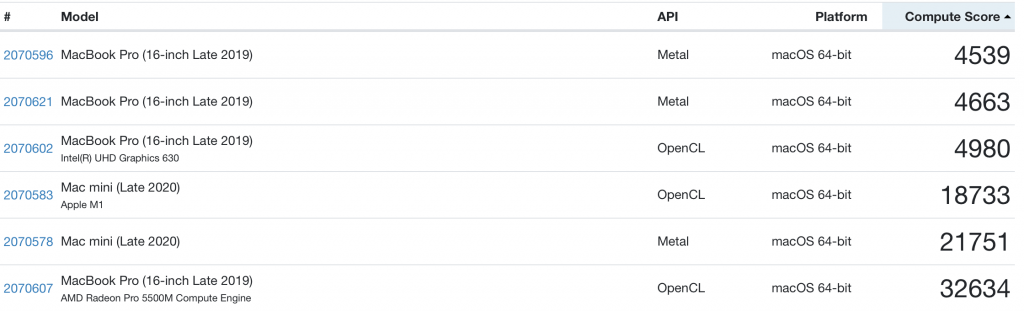
I’ve opened about 12 applications at once and a dozen or so chrome tabs trying to bring this Mac mini to a crawl but wasn’t able to. I had several YouTube videos going, a few twitch streams, Initially there was some terrible performance from Google Chrome (what a surprise!), but that was quickly remedied when Google launched the Apple Silicon version of the application. Sadly a little too late, as Safari is my new browser of choice because of how fast the M1 optimized version is, during my test I saw less memory usage when opening the same 12 tabs on Safari and that was enough for me to make the switch. It’s akin to how welly optimized the iPhone is compared to better specced phones.
The CPU score against the 16 inch MacBook Pro is when I realized how much optimization went into Big Sur. Take a look Geekbench scores below the Mac mini thrashes the i9 processor much like in the previous scores above.
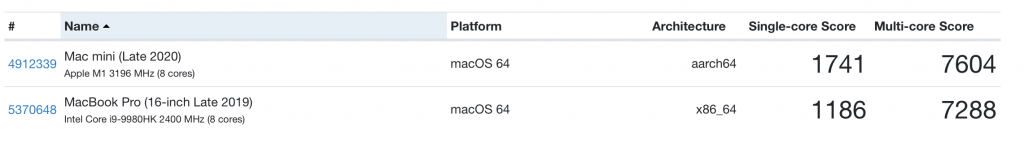
It’s truly a terrific processor, that I think over time will be one of the most impactful decisions in Apple’s history as it’ll remove Apple’s dependency on intel and move its entire production in house. This initial offering is a bit gimped by it’s I/O limitations and the lack of all apps being optimized that I don’t think professionals should rush to buy an Apple silicon Mac just yet. I had issues with Docker which was not supported at all at the time of writing, Adobe CC isn’t yet fully optimized for Apple computers sporting the M1 chip but under Rosetta 2 it does run well. Adobe will eventually release an Apple Silicon version of the Adobe Creative Suite.
If you’re more of a hobbyist and aren’t dependent on your current workflows as a source of income you can’t go wrong with one of the new M1 Macs. If you’re just starting out as a content creator and don’t have a defined set of apps you rely on, These new M1 Macs are definitely a great buy. But if you have a specific workflow or apps you depend on, I’d recommend doing a bit of research before purchasing one of the new Macs, I’d even go as far to say to wait until Apple Silicon is more widely adapted and matured across Apple’s product stack. These new M1 Macs are great showcases of what’s to come from Apple.
With all that said unless you’re in dire need of a new machine and don’t heavily rely on a specific work flow or having multiple monitors and attachments. This is an easy purchase. But I highly recommend waiting for next generation. Apple is onto something special.