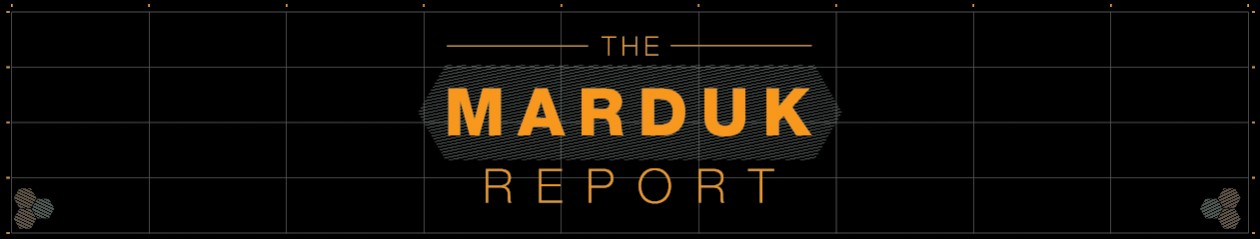The Kingston brand has been an authoritative presence in the realm of SSDs, and continues to pwn the competition with its business class “SSD Now 200V series”. This particular series comes in several capacities ranging from 64GB, 128GB (which was used for our review), and 256 GB. Depending on whether you purchased the PC or Notebook upgrade kit, the contents of your package will vary. The PC upgrade kit that we received, totes a SATA cable, chassis mounting brackets, 2 glorious DVDs that truly make your life easier (1 being the installation DVD, the other is hard drive cloning software… wining) and last but not least, 2.5 inches of pure unadulterated fun.
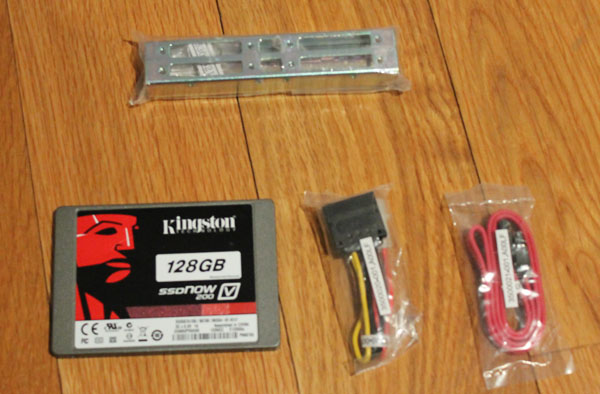
Before we dig in, here is a bit of history on the v200 series, unfortunately it’s not all rainbows and unicorns. The SSD Now V200 was originally released in November 2011. Shortly after, there were several isolated reports of the 64GB and 128GB SSDs experiencing diminished performance to write speeds. After a thorough investigation, Kingston engineers reported the following:
“Excessive nonuser initiated OS host writes (temp files, log files, etc.) would bog down the controller, and steady-state write performance would slow down below the stated specifications. Customers would not typically experience the slowdown but repeated benchmarking would exacerbate it.”
The human translation being background activities would begin to affect the Sand Force controller, and decrease write speeds to a fraction of the advertised speed. In some cases the write speed would drop to that of a 7200 rpm hard drive (sometimes even less). After months of tweaks and working out the kinks, Kingston has released its baby back into the wild, so far without disappointing its customers.
The SSD itself has a pretty basic form factor, but I must mention its hard graphite exterior was rugged, and felt rather sturdy. While there aren’t many defining traits on the exterior, the interior was another story. For having such a sturdy feel, the SSD Now V200 was extremely easy to take apart (only requiring a security torx bit, and a wee bit of muscle). Once inside we found 2 thermal pads, one for the top and bottom portions of the case. It is a rare occurrence to have a SSD manufacturer use thermal pads in their PC/workstation drives. As we all know, thermal reduction is extremely important, especially when pushing your desktop to its limits. Through paying an extra 2 cents to install thermal pads, Kingston has set themselves apart from just about every other manufacturer out there by creating a more reliable and efficient product. Kudos to you Kingston! Inside we also found the SSDs PCB board, which sported sixteen 8GB Intel NAND chips all powered by a Sand Force SF-2281 processor.
Here is a full list of specs for the SSD Now 200v:
Interface: SATA Rev. 3.0 (6Gb/s) – with backwards compatibility to SATA Rev. 2.0 (3Gb/s), SATA Rev. 1.0 (1.5Gb/s)
Capacity: 128 GB
Dimensions: 69.8mm x 100.1mmx7mm
Weight: 88g
Storage Temperatures: -40 C to 85 C
Operating Temperatures: 0 C to 70 C
Sequential Read: 128GB – up to 300MB/s
Sequential Write: 128GB – up to 190MB/s
Power Consumption: 1.87W Write/ 0.491 Idle
Now for the moment you’ve all been waiting for, just how did this little beast perform? Oddly enough, it seems like Kingston under promised and over delivered when it comes to the SSD Now 200V series. The tests we did on our workstation (specs found below) produced the following results. An average read speed of 290 – 305 MB/s (which was very close to the advertised 300MB/s), and an average write speed of 200 – 220 MB/s (compared to the advertised 190 MB/s). Needless to say we were very impressed.
In conclusion the SSD Now series 128GB receives a rating of PURCHASE. At a mere $0.86/GB (average price online was $110, you can’t really go wrong. Oh, did I mention that Kingston SSDs come with a standard 3 year warranty? Unless you plan on putting an extremely heavy load on your hard drive, this budget conscious SSD is definitely the way to go!
The Marduk Rating:
Purchase