So If you haven’t heard, there’s a new monitor making a big splash around the net. It’s the Yamakasi Catleap Q270. It’s a beautiful piece of tech, but chances are you’ve never heard of it or the company. In all honesty, we hadn’t heard of Yamakasi either until about 2 weeks ago ourselves. The monitor sounds too good to be true, so we made sure that one got sent to us and put it through the ringer. If you want to give yourself a brief overview, check out our un-boxing video right after the break.

So by this point, you are probably asking why this monitor is causing any kind of commotion. Well, it’s the specs, namely resolution and price. A monitor that measures 27 inches, has a resolution of 2560 x 1440, is LED back-lit, and can be found for somewhere between $340 to $460 is worth checking out. To put this into perspective, any other monitor with these specs is going to cost at least $750 and can go up well past $1300. Even the amazing Apple 27 inch Thuderbolt display is a cool $1000.
The Catleap is a beautiful monitor. All of the surfaces are piano-glossy black except for the base, which is clear with a faux-chrome trim, and a back panel that is a matte silver. While the glossy black does look nice, finger prints will show up very easily, so make to to set it and don’t touch it afterwards.
The bezel is about 3/4 inch wide on the sides and top, while the lower is closer to a full inch in width. The monitor is close to 1/2 inch thick for the most part. That’s because under the silver strip on the back is a raised area with the video and power input along with the VESA mount point. We’ll talk about what’s going on in that panel a little later.
Setting up the Catleap is a breeze, sort of. All that’s really necessary is to attach the base and them plug in the power and video cable. The base attaches with 2 screws that go in from the underside of the base. We can’t say enough how wobbly this stand is. Seriously, it’s like having your monitor attached to a bobble-head. The base also rotates a full 360 degrees. We don’t really understand why, as the cables attached to the Catleap will keep it from ever fully rotating. Even the distance that is can turn, the Catleap is tougher than expected to turn in either direction. The monitor stand base sticks and had us worried that we’ll tip over the screen.
Taking off the stand completely along with the silver rear panel is a bigger challenge that it first looks. We’re not going to give instructions here, but follow this link to see how it’s done. You’ll need 2 screwdrivers (one Phillips and one flat) and about 30 minutes. Trust us, doing this and getting a wall or desk mount will improve your experience with this monitor.
So the most important function of a monitor is to display things, obviously. And does the Catleap deliver. The screen is bright and exceptionally clear. The screen’s color did seem to lean towards the cool side, with whites having a very slight blue tint to them. That didn’t bother us, but we did notice it.
It does, however, bring us to the other big problem for the Catleap Q270: OSC or on-screen controls. Normally, a monitor has button on it that brings up a menu for monitor options and adjustments like brightness, contrast, color balance, etc. Well, the Catleap Q270 is sorely missing these controls. It does have the buttons for the OSC right between the power and volume buttons, but they don’t actually do anything except tease you. Did we mention that there are no speakers in the Catleap either? Just cutouts on the back and buttons to control the speakers, but no actual speakers. Again, more teasing and not much doing.
We did have a one bright pixel, but were literally straining our eyes to see it, as it was only visible in white. Unless the one you buy is a “pixel perfect” version, it’s going to take either more than 5 bright/dead pixels or 1 non-functioning pixel in the center area to merit a defective unit. Anything less and you’ll just have to deal with it. Remember, these are A- panels, not the A+ ones found in the likes of Apple Thunderbolt displays. We did find some sellers that would make sure the units weren’t defective before shipping them out, which is comforting. Most places also offer an extended warranty for about $50, but we weren’t able to discern whether that included shipping. On a box as big as the one the Catleap comes in, we hope it would.
Remember when we said that there’s was something we wanted to talk about on the rear input panel? Well, we thought we should mention the input(s) of the Catleap; DVI-D. That’s it; just one input and it’s a dual-link DVI. There are supposedly other models that have a HDMI and VGA input on them, but we have yet to find one. The Catleaps with those other inputs are most likely going to have speakers built it as well.
The Yamakasi Catleap Q270 is proving itself to be a very solid performing monitor, albeit a very barebones one. The caveats do start to add up, but can’t touch the pro’s on this monitor. If you’re looking for an inexpensive workhorse of a monitor and desktop relestate is your main concern, then the Yamakasi Catleap Q270 will be exactly what you’re looking for.
The Marduk Rating:
Purchase
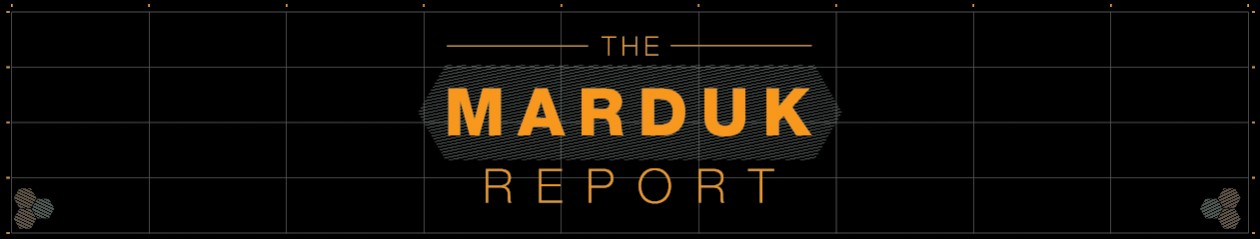


This is a useless post. You don’t even discuss the most important aspect of a monitor – how it looks while on. You only focus on the external features. What sort of monitor review is that, or how can you possibly justify a “Purchase” rating on that alone??
From the review: So the most important function of a monitor is to display things, obviously. And does the Catleap deliver. The screen is bright and exceptionally clear. The screen’s color did seem to lean towards the cool side, with whites having a very slight blue tint to them. That didn’t bother us, but we did notice it.
Still a useless review. More like a summary.
I have to agree. Why not show us the settings? Take some extra pictures. What is the refresh rate? Is there input lag? Heck even mentioning that the aspect ratio is 16:9 to the unitiated would’ve been a start. And a 6+ minute video of you taking it out of the box and not one second of that was showing us the monitor while it’s on? This is not even REMOTELY enough to make a $400 buying decision on. Better luck next time.
I will agree that there are some things that I should have added, like the 60Hz refresh rate and more pictures. As I mentioned in the review, there are no settings to show because there is no OSC built into the monitor. Whatever settings your graphics card has are the only settings you’ll see. The video is an unboxing of the monitor only, not an unboxing and setup video.
The aspect ratio could have been stated, I don’t see not stating it as a huge faux-pas. A resolution of 2560 x 1440 should clue anyone serious enough about computers that they’re willing to import a monitor from Korea to the aspect ratio. I highly doubt anyone that has enough interest to consider buying this monitor doesn’t know their resolutions and aspect ratios.
Lastly, and with no intended sarcasm, when was the last time you made a purchase decision based on just a single review?
What you state are caveats are actually positives to many gamers. The lack of in-monitor processing (which would be required if there were on-screen controls, display adjustment and multiple inputs) means the lag-time is next to nothing.
Admittedly only the most hardcore gamers would notice the difference but still, it’s not necessarily a negative for some people
You guys do know that there are dozens of reviews on YouTube for this monitor right? And it isn’t very hard to find a 120hz version of this monitor or buy a high quality aftermarket Overlord 120HZ PCB for it and swap out the original board it came with. This monitor has a very large following, almost cult like as you can do all kinds of mods and overclock it yourself to 120hz. Lots of forums show you how. Monoprice sells a monitor stand for $21 that fits this beast and has ZERO wobble. All the complaints solved in a matter of a few minutes of Google searching. lol