
So not too long ago we, took a look at the highly talked about Yamakasi Catleap Q270. It was a beautiful monitor that performed well, but calling it barebones in its features and connections was an understatement. Well, we recently decided to double down on all of that desktop real estate and add another monitor to the mix. It was certainly an adventure and we learned a few things along the way that we thought you might like to know.
First things first, let’s quickly chat about the price. As with anything that get popular, the price is sure to go up. As of writing, the cheapest price for the Yamakasi Catleap Q270 SE is $370. There are other models such as the Q270 SEi and the Q2703 that are cheaper, but have much higher tolerances for dead pixels than the Q270 SE (20 and 15 respectively as apposed to 5 on the Q270 SE we looked at). Also note that the Q2703 is actually a different design if having matching monitors matters to you.
As you can see in the picture, it comes in white now. It’s exactly the same as the OG black Catleap we looked at back in June.
Getting this up and running has been the most interesting and mentally challenging part of this adventure. First off, if the model you choose doesn’t have the HDMI and VGA port, then it also doesn’t have a video scaler built in. A video scaler is necessary for displaying video that isn’t full WQHD (2560×1440) at full screen. Without that scaler, 1080p and smaller video will float in the center of the screen surrounded by black.
The HDMI and VGA port on the monitor are also necessary for receiving signal from a laptop. Using a HDMI to DVI cable on the Dual-Link DVI monitor won’t work as all of those cables are single-link. The same goes for adapters even if they say they support dual link. Even though the adapters say they support dual-link DVI, they aren’t actually striping the data across the extra TDMS connections found int Dual-Link DVI that are necessary for supporting the higher resolution. If that last sentence didn’t make sense, read the wiki page on DVI here
Using another Q270 SE and a desktop, there are only 2 ways to get that second Yamakasi Catleap Q270 SE to work. The first is to use an ACTIVE Mini Display Port to Dual -Link DVI. The adapter must be active in order to stripe the necessary data across the connecting links. There are issues with this. The obvious is that your graphics card needs to have at least 1 Mini DP output. The second is that these adapters are not cheap. The starting price is about $70 from Monoprice. Apple also makes one for about $100 which is going to actually be your best and cheapest bet for buying in a retail brick and mortar store.
The other option is to run a second graphics card. This doesn’t have to be as expensive as it sounds since the card won’t be running in SLI or Crossfire. Not running in either of those modes means that the second graphics card doesn’t have to match the card already installed. We won’t recommend running 2 different GPU manufacturers, i.e. 1 Nvidia and 1 AMD, as that could turn into a driver nightmare very quickly. Using cards from different vendors, however, is fine as one is made by Diamond while the other is from MSI. We have a Radeon HD 6950 running in the system above and we added a Radeon HD 6770 for the second monitor that we found on sale for under $50. It was a painless procedure as the drivers already installed worked for the new card. We would imagine the same would be true on the Nvidia side as well, but don’t have the cards to test that. The big thing to look for in the second card is that it must have at least one Dual-Link DVI port, not just a DVI port. After that ti should be just plug and play.
There you have it. If you’re looking to run a dual monitor setup using 2 Yamakasi Catleap Q270 monitors then we strongly suggest running a second graphics card. It should be a painless experience and hopefully cheaper than buying an adapter.
Let us know if you have any questions or how your own experiences turned out in the comments below.
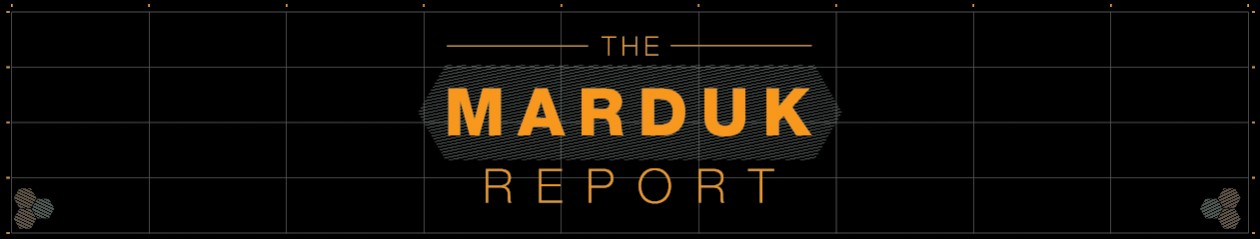
I cannot lie to you I’m jealous
I know. It’s pretty freaking sweet. Did you ever get one of these monitors?
Why do you say “Using another Q270 SE and a desktop, there are ONLY 2 ways to get that second Yamakasi Catleap Q270 SE to work.”.
What about simply having one video card with dual-link DVI connectors, ie. 2 dual-link DVI outputs.
I say “only” because there are really only 2 options that finically make sense if you have a system that can support a single Yamakasi Catleap. Graphics cards with 2 Dual-Link DVI ports exist, but they are few and far between. Not to mention they can be rather costly. In my research, there wasn’t a card that was less than $100 (or even close to that number) that could do the job by itself. There are many cards that support dual DVI ports, but the catch is that they have only 1 Dual-Link DVI port while the other is a Single-Link port which can’t handle the resolution of 2560×1440. The cheapest graphics card I was able to find was a GTX 670 and that was nearly $400. That’s a substantial amount of money to spend on a graphics card, especially if you have already spent $200-$300 on a card already.
I say “only” because there are really only 2 options that finically make sense if you have a system that can support a single Yamakasi Catleap. Graphics cards with 2 Dual-Link DVI ports exist, but they are few and far between. Not to mention they can be rather costly. In my research, there wasn’t a card that was less than $100 (or even close to that number) that could do the job by itself. There are many cards that support dual DVI ports, but the catch is that they have only 1 Dual-Link DVI port while the other is a Single-Link port which can’t handle the resolution of 2560×1440. The cheapest graphics card I was able to find was a GTX 670 and that was nearly $400. That’s a substantial amount of money to spend on a graphics card, especially if you have already spent $200-$300 on a card already.
Now at least I understand why you’ve said “only” but unfortunately it is wrong.
I’ll list you a few cheap cards that can easily do it:
http://www.newegg.com/Product/Product.aspx?Item=N82E16814125445
http://www.newegg.com/Product/Product.aspx?Item=N82E16814125447
even a lowly http://www.newegg.com/Product/Product.aspx?Item=N82E16814500263 can do it for under $50.
… not to mention quite a number of other current cards as well as many older cards that can be picked up very cheaply.
It’s seems for the Nvidia side of thing you’re right. I’m waiting for confirmation from Gigabyte and Zotac on whether those cards can support 2 monitors at the high resolution. If that does prove to be the case, I’ll update the article.
I still have not been able to find such cards on the ATI side of things, so I will make that distinction after hearing back from the card companies.
1) You don’t need confirmation from either Gigabyte or Zotac – & I’m disappointed you’d put that as a rider given that these companies rarely reply to such queries. It is a fact the Gigabyte card has 2 dual link DVI-D outputs – just look at the pics. It is also a fact the Gigabyte card can drive 2 Koreans Monitors – just ask me or many of my friends who’ve used them. (The cheap Zotac I haven’t tried but it should also work – but that’s irrelevant to the central issue).
2) I don’t know why you’re having difficulty finding something on the ATI side of things. The cheap GV-R775OC-2GI also has 2 dual link DVI-D outputs. http://www.newegg.com/Product/Product.aspx?Item=N82E16814125453&Tpk=GV-R775OC-2GI
Just follow the link and look at the magnified images.
http://www.gigabyte.com.au/products/product-page.aspx?pid=4345#ov
http://www.gigabyte.com.au/fileupload/product/3/4345/6632_big.jpg
“Features Dual-link DVI-D * 2”
If you want to do your readers a favor, you’d wouldn’t make something sound much more difficult than it needs to be. In fact, reading what you’ve written might put ppl off buying a 2nd Korean Monitor.
Have to agree with everything Maverick has said in his comments here. If I hadn’t read your comments, then I might have completely missed the fact that my GTX 670 will work running 2 catleaps.
Also, just my opinion, but I would bet that the facts would back it up, that most people thinking of running 2 Korean monitors already have, or are planning to buy an enthusiast/high end gaming video card, if not 2.